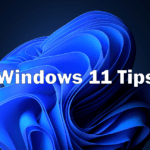If the time has come for your small to medium business to have some dedicated IT support, you have two options: onsite or remote support. Each one comes with its own unique set of pros and cons, as well. Exploring these benefits and drawbacks can help you make the best possible choices for your business.
Onsite IT Support
Onsite IT support is still by and large the most common route for small to medium businesses to get the support they need. It requires hiring one or more people to oversee and maintain your company’s IT infrastructure. You might choose to hire someone who will work for your company, or you might choose to hire a private contractor who provides his or her services to numerous companies in the local area. The benefits associated with onsite support include:
- Immediate Resolutions: If you have a support person on your staff, if you experience an issue, he or she can address it immediately. You won’t have to worry about your IT support person being busy helping another client if he or she works for your company, though there may be a bit of a wait if you choose a contractor, instead.
- Controlled Costs: By putting someone on your payroll, you won’t have to pay extra for help when and if disaster strikes. Your IT person’s salary remains the same regardless of whether issues exist and no matter how much your tech might need to be adjusted for growth in the future.
Just as there are benefits associated with onsite IT, there are also a few drawbacks to consider:
- Unexpected Costs: Although you can control your costs to a degree because your IT professional is salaried, there are times when you may have to pay for things you didn’t expect. What’s more, many businesses simply can’t afford to hire a full-time (or even part-time) IT professional who works onsite.
- Limited Expertise: Small and medium businesses typically only hire one IT professional, so unless that professional is the best of the best, his or her expertise is likely to be somewhat limited. What’s more, if your professional calls in sick or has a family emergency, you’re left without any IT support whatsoever.
Remote IT Support
More and more often, companies choose remote IT support. In this scenario, one or more individuals located anywhere from an office downtown to a company across the globe provide all the IT support you need remotely. This is perfect for many companies, but just like onsite support, it has its own unique set of benefits and challenges. The benefits include:
- Cost-Effectiveness: Small and medium businesses almost always find remote IT support is far more cost-effective than hiring a full-time IT professional. What’s more, there are no training and/or certification costs to worry about.
- 24 Hour Help: Perhaps the best benefit associated with remote IT is the fact that you can get help at any time of day. An onsite professional will spend eight hours at work, and he or she may not be able to be reached after that.
There are a few downfalls, though. These include:
- Less Collaboration: Because your remote IT support is not employed by your company directly, they will not be privy to what’s happening in your business, which means you may have to spend some time explaining things. You can get around this with managed IT services, which requires the remote support team to better acclimate themselves with your company’s culture and needs.
- Language and Cultural Barriers: If there’s a lack of communication between your staff and your remote IT support team, this can cause some serious issues. Fortunately, more and more companies work hard to provide access to professionals who are fluent in numerous languages.
As you can see, there are benefits and downfalls associated with both onsite and remote IT support. For the most part, though, small businesses will reap the most benefit from remote IT support – especially managed IT support. It’s affordable, it’s convenient, and it’s available around the clock should issues arise.