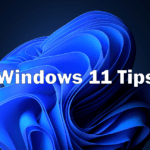World Backup Days is on March 31st and we want to know if you have your files backed up? Need assistance setting up a backup for your data? Give us a call.
What exactly is a backup?
A backup is a second copy of all your important files — for example, your family photos, home videos, documents, emails, and financial data. Rather than storing it all in one place (like your computer), you should keep another copy of everything somewhere safe like an external hard drive, DVD, or the cloud.
So why should I backup?
Losing your files is more common than you’d think. Ever lost your phone, camera or tablet? What about a hard drive failure on your computer? There could also be an environmental event such as a fire. Your stuff could have been saved with a backup. One small accident or failure could destroy all the important stuff you care about.
How should I backup?
There are several ways to back up your data. You can back up to an external disk or drive, such as CD or DVD burners, USB sticks, and external hard drives. You can also use a third party service that backs up to the Internet or cloud.
How often should I backup?
You should backup anytime you have updated or added media that is important to you. If your computer is starting to die or become less reliable, make a backup immediately. For some people, backing up daily is necessary, and for others, weekly or monthly. Choose a schedule that works for you. Using third party software can automate your backups so you don’t forget!